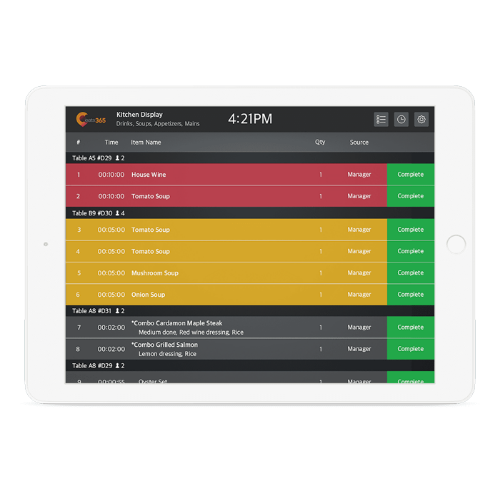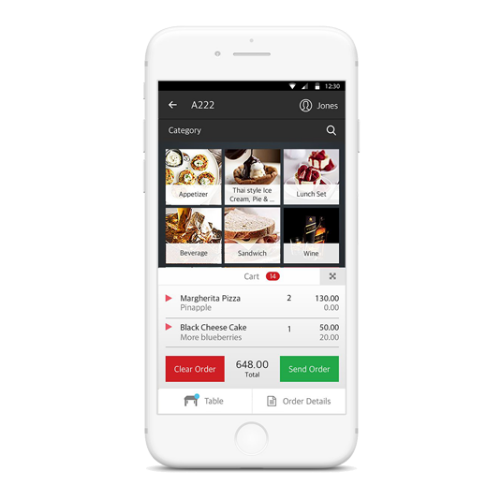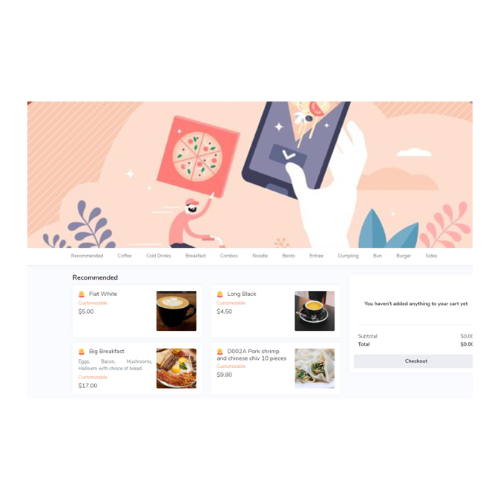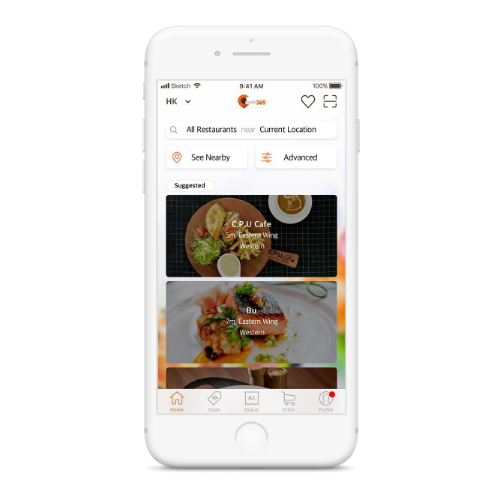Frequently Asked Questions
EFTPOS
Q. Why won’t my terminal work?
– Is it plugged in at the wall and switched on, you would be surprised how often this is the problem!
– If this doesn’t work disconnect it and try logging on again.
– Check internet connections.
Q. Why is my Eftpos terminal offline?
– Because it cannot find a network or internet connection.
– Check your internet and your SIM card is active.
Q. How do I find a receipt that is more than one transaction old/previous transactions?
– You can only reprint the last transaction on an Eftpos terminal.
– Paymark can provide this reporting www.paymark.co.nz.
– You will always be able to call up previous receipts from your POS.
Q. Why is my printer not printing?
– Turn off and leave for 30 seconds before plugging back in.
– If still doesn’t work replace the paper roll.
– If either of these do not work, you may have a faulty printer.
Q. Why am I being asked for a signature on every transaction?
– The terminal is offline.
Q. My terminal is showing contacting secondary IP.
– This means your terminal is offline
Q. What happens’ when we change form ADSL to Fibre?
– There is no need to do anything unless you change your provider and require a new router.
Q. Now do I get a merchant number?
– From your bank!
POS Connections
Q. How long have you been in business?
– POS Connections was set up 3 years ago, however we have supported and serviced retailers, restaurants and cafes for 20 years.
Many customers are still with us from when first started in the industry.
Q. How long are your contracts?
– Depending on the solution you require we can offer month by month to 4-year contracts.
Q. Can I own my equipment?
– Yes, but this is not something we recommend due to the necessary ongoing security upgrades and service requirements.
Q. Why are there upgrades?
– Eftpos upgrades maintain the financial integrity and security of the payment network. POS upgrades include new features and bug fixes.
POS (Point of Sale)
Q. Why won’t my machine turn on?
– Check the light on power supply is still going, if not:
– Turn it off, unplug it.
– Wait 2-3 minutes.
– Plug back in and turn it on.
– Still having trouble, call us on 09 214 3646.
Q. Why do I not have power to my POS?
– Check the light on power supply is still going, if not:
– Turn it off, unplug it.
– Wait 2-3 minutes.
– Plug back in and turn it on.
– Still having trouble, call us on 09 214 3636.
Q. Why is my cash drawer not opening?
– Your printer is either turned off or has an error.
Q. How do we programme the Till?
– Request a training session and we will train you.
Q. How do I make changes to my POS?
– We provide 2 complimentary training sessions to ensure you are able to make these changes yourself.
Charges to apply for additional assistance after this.
Q. How do I change the price of an item?
– We provide 2 complimentary training sessions to ensure you are able to make these changes yourself.
Charges to apply for additional assistance after this.
Q. How do I set up the loyalty system?
– Consider how you want your loyalty system to work?
– They are most commonly set up as a Points/$ spent, you then need to consider how much is that point worth.
– Then determine what you want your customers to redeem with those points e.g. coffees cards could be purchase 6 coffees then get the next one free or allocate to food.
Q. How do I set up a promotion?
– Promotions differ to loyalty, think about what you would like to offer?
– What is the product and what is the trigger?
– Buy 2 and get a 3rd free(or some form of discount).
– Spend x amount of $’s, and receive a % off.
– Fixed price promotion for a set period of time.
Q. How can our customers order online?
– We suggest using EATS365 as a platform. With EATS365 this you can have access to online ordering and even a self-serve kiosk.
EATS365
Q. What is EATS365?
– A cloud-based POS for hospitality – cafes, bars, clubs and restaurants.
Q. Is EATS365 new?
– EATS365 is 6 years old and available across 19 countries, POS Connections has exclusive distribution for NZ and Australia.
Q. What is different about Eats365?
– Eats365 is Cloud based, it has additional features not offered with other POS solutions.
It can be used via the Eats 365 App and/or Web, can operate via your own device and offers an opportunity to add a self-serve kiosk.
Q. Why should I use or change to EATS365?
– It is a low cost, powerful all in one solution offering App, Web, QR ordering and Self- Service kiosk options.
Q. Is Eats365 supported locally?
– Yes, it supported all over New Zealand by local people. But the best thing is because it is Cloud based, we can make changes for you quickly.
Q. What is the difference with being Cloud based?
– Having everything Cloud based means your information can be retrieved anytime, anywhere and there is no need for reinstating your system from back-up.
– If files are stored locally on your terminal you are at risk of losing this information should an issue arise with your hardware.
Q. Why should I go to the cloud?
– Being Cloud based gives you a lot more flexibility with the likes of your database and loyalty systems.
Q. What happens if my internet goes down?
– EATs365 will work without internet except some functions are limited.
– In a multi-lane environment only, the primary will work however you can hotspot to your phone or purchase an iPad that includes mobile connectivity.